General FAQ¶
For sales department & product managers¶
How can I add GEO (location) targeting for the advertisement?
How to integrate location targeting in your app or mobile site
If you want to use GEO targeting in your apps or on your mobile website, then you have to follow these steps.
- Add two targeting key names for the ad server targeting "lat" for latitude and "lng" for longitude
- Provide these two keys to your adserver provider or add it directly to your targeting list
- You must get the GPS coordinates from the client in your app or mobile site (please refer to the documentation according to your programming language)
- Forward the targeting keys with the values of the latitude and longitude coordinates as ad server parameters (please check the platform corresponding documentation how to add targeting parameters)
The key value pair should look like this:
lat=48.2080 lng=16.373015
How to create the location targeting campaign
The creative developer must deliver a GPS bounding box additional to the creative.
A GPS bounding box provides the upper left and the lower right corner coordinates of a rectangle. Most ad servers can't handle the complex mathematical calculation for the radius with four coordinates.
Example for a location in the near of the St. Stephen's Cathedral in Vienna:
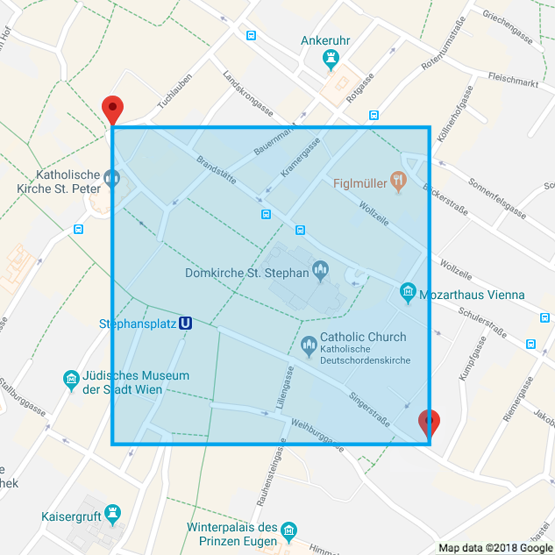
Upper left corner:
- Latitude: 48.210061
- Longitude: 16.370015
Lower right corner:
- Latitude: 48.2067
- Longitude: 16.375015
In the targeting field of your ad server you must add the expression for the GPS bounding box.
Expression example:
latitudeUpperLeftCorner<=latitudeFromUser && latitudeLowerRightCorner>=latitudeFromUser && longitudeUpperLeftCorner>=longitudeFromUser && longitudeLowerRightCorner<=longitudeFromUser
What's needed for high resolution ads for retina displays?
The creative developer/agency must deliver a high resolution ad. For example, when you have an advertisement space with 320x50 pixels, the creative developer must deliver the ad with the twofold of the resolution (640x100). If the creative developer delivers only images, then please use the corresponding template. In all other cases the creative developer has to deliver the HTML file for booking and they must take care of the responsiveness of the creative.
Can I use third-party ads?
Yes, if the third-party ads meets the following criteria:
MRAID 2.0 ads
- The ad must be compliant to the MRAID 2.0 standard from IAB/MMA
- The ad must be HTML 5 compliant
- The ad should not be delivered within an
<iframe> - The publisher or ad serving agency must deliver a HTML 5 compliant index.html file containing
- mraid.js Javascript Tag
- correct values for viewport
- correct values for CSS (for example for
margin,padding, etc.) - the third party Javascript tag
ADvantage 2.x ads
- The ad must be compliant to the ADvantage standard documentation
- The ad must be HTML 5 compliant
- The ad should not be delivered within an iframe
- The publisher or ad serving agency must deliver an index.html containing
- HTML 5 compliant index.html file
- integration of the creative framework (see documentation)
- correct values for CSS (for example for margin, padding etc.)
- the third party Javascript tag
Some features are only available with the ADvantage creative framework like dynamic banners, etc.
For the ad serving team¶
Which targeting parameters does the SDK add per default?
Refer to the page targeting.
How to book a third-party ad tag?
There are currently two ways to book a third-party campaign from a different adserver.
- With fixed impressions: You setup the impressions, priority, targeting etc. which you want to deliver the third-party ad tag. The third-party ad serving agency must deliver 100% of the ad impressions you gave them. If they can't deliver 100% of your ad impressions then they should deliver a default campaign.
- As default campaign with the lowest priority to fill up unused ad impressions
For developers¶
How to add keyword targeting?
First you should know what keyword targeting is. Keyword targeting is technically a key value pair. With this key value pair the ad server can target on this values. For example, if you provide the users gender with a keyword, the ad server is able to handle this data and can deliver different campaigns.
Example:
Campaign A Gender: only female Campaign B Gender: only male
If you now provide the user's gender, Campaign A will only be displayed when the gender from the user is female while Campaign B will only be displayed if the gender is male.
Where do I get these keywords?
You, as a publisher, can provide any keywords for the ad server targeting which you own.
- User data
- Categories for different sections
- GPS information
- Weather information
- Content meta information (meta tags)
- Or any other information you own
Differences between ad servers
As every ad server needs the data in different formats we recommend that you contact the support from your ad server about the rules for your ad server.
Here are some general rules which work on the most ad servers:
- Do not use any special characters or umlauts
- If you want to add your app version as keyword targeting, you should submit it as an integer number instead of a string format like
"2.4.5.1234". - If you want to send GPS data then we recommend to use
latandlngas keywords, and the value should be a float number like47.3453454. - We recommend to use short names for keys and the values. All the values will be send as a GET parameter in the URL. In most cases, it depends on the device on how long the URL is allowed to get.
Adition ad server
Adition ad servers use keyword and profile targeting.
Keyword Targeting (Adition ad server only):
On the Adition ad server the keywords will only be used for static values.
If you provide for example:
- Gender (female, male)
- Weather information (sunny, raining, snowing, etc.)
- Categories
- etc.
Profile Targeting (Adition ad server only):
Profile targeting is used to target on non static values.
If you provide for example:
- GPS Data (lat,lng)
- Age
- Weather information (Temperature, Wind speed, etc.)
- Meta Tags
- etc.
In order for the ad server to differentiate keyword from profile targeting, you need to format the key. for example, if you are using "lat" as keyword, you have to format it in the following way "prf[lat]".
To test the keyword targeting, create different campaigns on the ad server for a specific keyword you want to target. Then send different targeting values to check if the targeting is working.
The ADvantage SDK already has a lot of useful keywords for your ad server. You can see the full list above, in the section Which targeting parameters does the SDK add per default?
Before you plan on using it, get in touch with the support team from your ad server so they can enable them.
How to add a transparent advertisement space to your app or change the default behavior?
In general, all advertisement spaces are per default transparent.
Here is a list of exceptions:
- Modal views
If you don't want the advertisement space to be transparent you can disable this feature or set the background color yourself.
- In iOS you can simply set the
backgroundColorof your ADvantage instance's view. - In Android you can define a background color of your ADvantage instance's view.
- In the WebSDK you can deactivate the transparent behavior. Please check the WebSDK cookbook.
The creative developer can always override the background color in the creative, however, they can not change the default behaviour of the advertisement space (transparency).
Can I use ADvantage in Hybrid Apps?
If you are developing a hybrid app or using a framework like PhoneGap/Ionic which is platform-independent, you are able to integrate the following advertisement spaces in your app.
- Interstitial
- Banners
- Understitials (see known issues)
Just follow the instruction for web. You have to setup the webview in a proper way. You must allow links to be opened in the normal web browser.
On iOS we recommend that you use PhoneGap/Ionic with the WKWebview Plugin.
Please contact us before you start implementing ADvantage in an hybrid app.